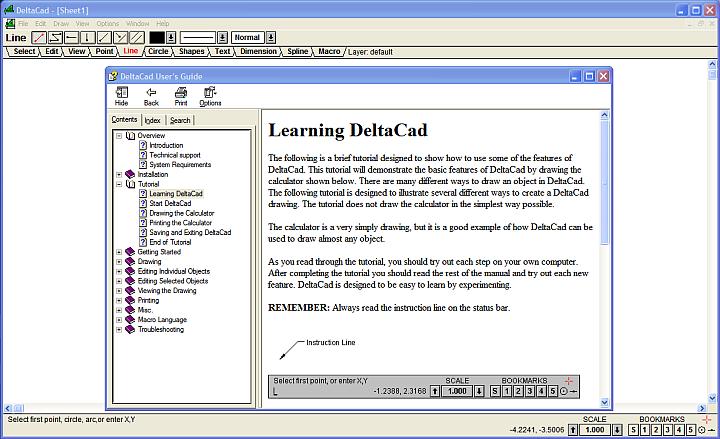
This is a quick review of DeltaCAD, an inexpensive and easy-to-use 2D CAD program with a short learning curve. I highly recommend it, unless you need to design and draw complex parts or make 3D drawings. If you’ve been looking for a simple CAD program then invest a few minutes and take a look at this one. The fully functional demo won’t take long to download or install, and it will work for 45 days with absolutely no restrictions. And you can buy it for only $40, which I think is a bargain.
DeltaCAD reads and writes industry standard DXF and DWG files, which makes it compatible with almost all other CAD programs. It loads almost instantaneously, which makes it a great viewer for looking at CAD files you find on the net. It has so many features that I’m not even going to try and list them all. And DeltaCAD has been around for a long time, since 1995, and it’s always being updated and improved.
The program’s author claims it is the “world’s easiest CAD program,” which may be true. I looked at many other CAD programs and none of them come close to matching DeltaCAD’s ease of use. I’m not an expert, but it seems to me that they shared some common problems:
- The other programs were really powerful, almost designed to do all things for all people. In other words, they were bloated with features that many users, especially home machinists, would never use.
- They often didn’t come with a tutorial or some other way to help a new user get started. They also typically came with documentation that would be great at telling you the obvious, like “Click on the line icon to draw a line,” but leave out basic details, like how to make it a certain length or at a certain angle.
- DeltaCAD just seems to have been designed to be easier to use. It also comes with a simple tutorial that will get most people started making useful drawings in about an hour.
You’ll find DeltaCAD’s tutorial in the help menu. The tutorial will guide you step-by-step through the process of drawing a calculator, showing all the different methods you can use. I think most people will probably be able to complete it in about 30 to 60 minutes.
Unfortunately, it doesn’t show you how to add dimensions to a drawing, which is really easy. So after drawing the calculator you may want to take a quick look at the “dimension” topic, which you’ll find in help under “drawing.” Afterward, I think you’ll know enough to start making your own drawings.
If you have questions you can ask them on the DeltaCAD User’s Forum, where you will also find a library of drawings, symbols and macros to download.
There are some good reasons to learn how to use a more powerful and complex CAD program. For example, I’ve been told that many of the 3D CAD programs will help make certain that the parts you design will fit together properly. If you make a change to one part they can automatically make changes to the others so that critical dimensions and things like bolt holes will continue to match up.
So someday, if I start designing more complex projects and making them on CNC machines, I may need to learn how to use an affordable 3D CAD program like Alibre or Dolphin CAD. But so far DeltaCAD has been more than capable of meeting my needs and I’m going to continue to use it.
FYI: The DeltaCad User’s Group website is now located at http://www.DeltaCadUsersGroup.org
Rob is exactly right, this is not a full-feature 3D program. Those will cost you 4 to 20 times as much. I was a Cust Rep for teaching Bridgeport Machines EZ-CAM ($1200) program. A complex part for machining on a mill could be drawn in maybe 10 minutes. A windows patch broke my copy, so I have been looking for a CAD program to replace it. I have tried a lot of freeware and demo programs, but only DeltaCAD had the same drawing features and ease of use. If you need more than this program offers, plan to spend more money. A LOT more.